Examples
Two basic options, along with two more specific variations.
Single button group
Wrap a series of buttons with .btn in .btn-group.
- <div class="btn-group">
- <button class="btn">Left</button>
- <button class="btn">Middle</button>
- <button class="btn">Right</button>
- </div>
Multiple button groups
Combine sets of <div class="btn-group"> into a <div class="btn-toolbar"> for more complex components.
- <div class="btn-toolbar">
- <div class="btn-group">
- ...
- </div>
- </div>
Vertical button groups
Make a set of buttons appear vertically stacked rather than horizontally.
- <div class="btn-group btn-group-vertical">
- ...
- </div>
Checkbox and radio flavors
Button groups can also function as radios, where only one button may be active, or checkboxes, where any number of buttons may be active. View the JavaScript docs for that.
Dropdowns in button groups
Heads up! Buttons with dropdowns must be individually wrapped in their own .btn-group within a .btn-toolbar for proper rendering.